6 Easy and Effective Instagram Reels Ideas For Solo Creators




By now, we know that businesses can’t go without Instagram Reels if they want to thrive and stand out on Instagram. If you haven’t jumped on the Instagram Reels bandwagon, it’s time to get on board. They’re the number one tactic for reaching new audiences and boosting engagement.
The good news is that there are tons of ways to get creative with Reels–even if you’re not a video-editing expert, dancing pro, or creative artist. In fact, the most simple ones can be more effective at helping you reach your Instagram audience.
Personally, we know that keeping up with the latest Instagram Reels trends takes time and effort, especially when you’re a team of one.
So, here are 6 simple Reel ideas for businesses, creators, and others flying solo:
One of the quickest ways to draw more views is by hopping on a trend! It goes without saying that trends come and go real fast, so it’s best to always be on the lookout.
The Instagram explore page is great for discovering content ideas from other brands or businesses which you can later repurpose for your niche and audience. There are always new trends to try so it’s only a matter of incorporating the relevant ones into your strategy.
We were quick to jump on a Reels trend for one of our Medianetic Reels and it grew popular in the engagement.
Tweets are short in nature, great for connecting you with your audience, and perform well on Instagram.
If you have an active Twitter account, you can consider reposting your high-performing Tweets over to Instagram in the form of Reels. Here’s an example of how author and influencer Michell C. Clark overlaid his tweets on top of B-roll clips.
You can create this on editing apps like CapCut, Inshot, or you can use Instagram Stories to create a 15-second clip. Simply create a story with the B-roll video of your choice, add your Tweet screenshot using the “Add from Camera Roll” sticker. Once you’re happy with it, save the story, and share it to Instagram Reels.
If you’re looking to use other relevant B-roll clips other than your own, you can find royalty-free stock videos on websites like Pexels.
Whether in real life or on social media, people love to feel like they belong to a community. And when you build a community on social media, it’s important to make your followers feel connected to your brand.
Pulling back the curtain and showing your followers some behind the scenes clips is a good place to start. Afterall, many of your followers are often curious about how your product is made, and what it’s like to work for you.
If you don’t usually share this type of content on your Instagram, this could be one way to start! Everything can be content, you just need to film and show it.
Tip: Even clips from a photoshoot, packing an order, or a timelapse of you and your team working can be used as Reels content.
Another great way to implement Reels on your feed is by creating montages with photos or videos. Once you’ve selected an audio, you can sync your photos or videos to the beat. These are particularly great for event recaps, monthly highlights, product shoots, and so many more.
While it does take many trials, errors, and patience in syncing the media perfectly to a beat, Instagram Reels have rolled out newer features to speed up the editing process. Now, you can use time-stamped templates that you can easily add your content into. Do note that these are only available with the Reels that have the “Use template” button on them. This way, most of the work is already done and you just need to insert your media into each slot.
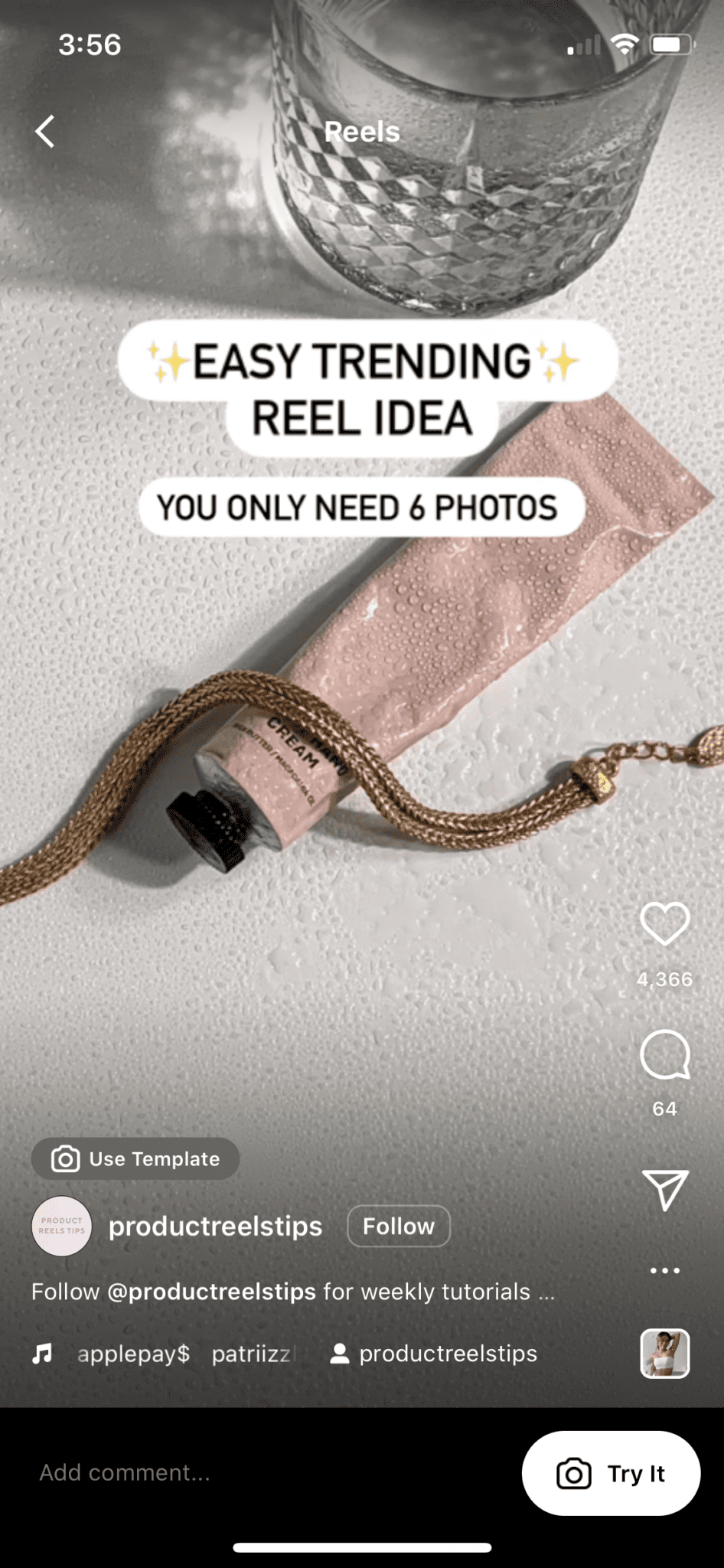
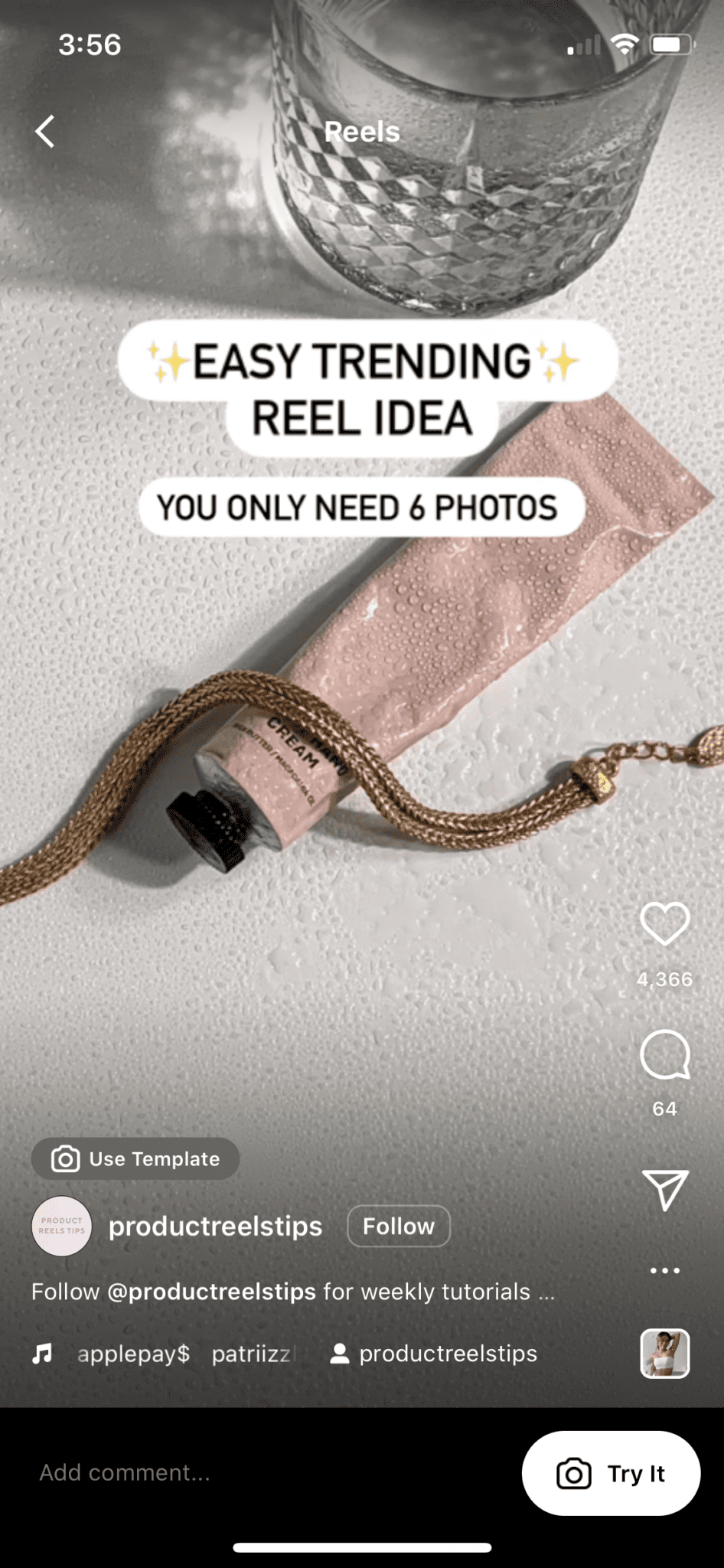
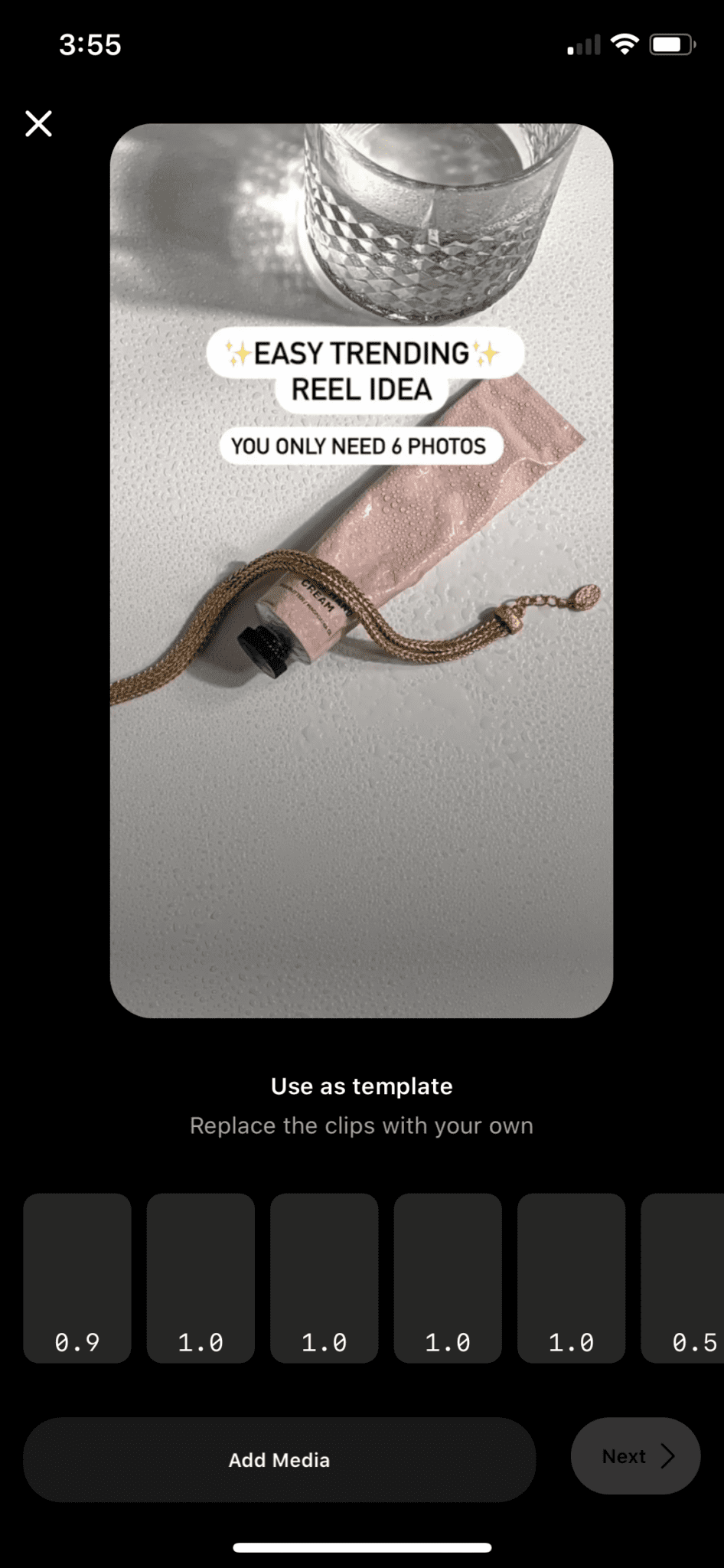
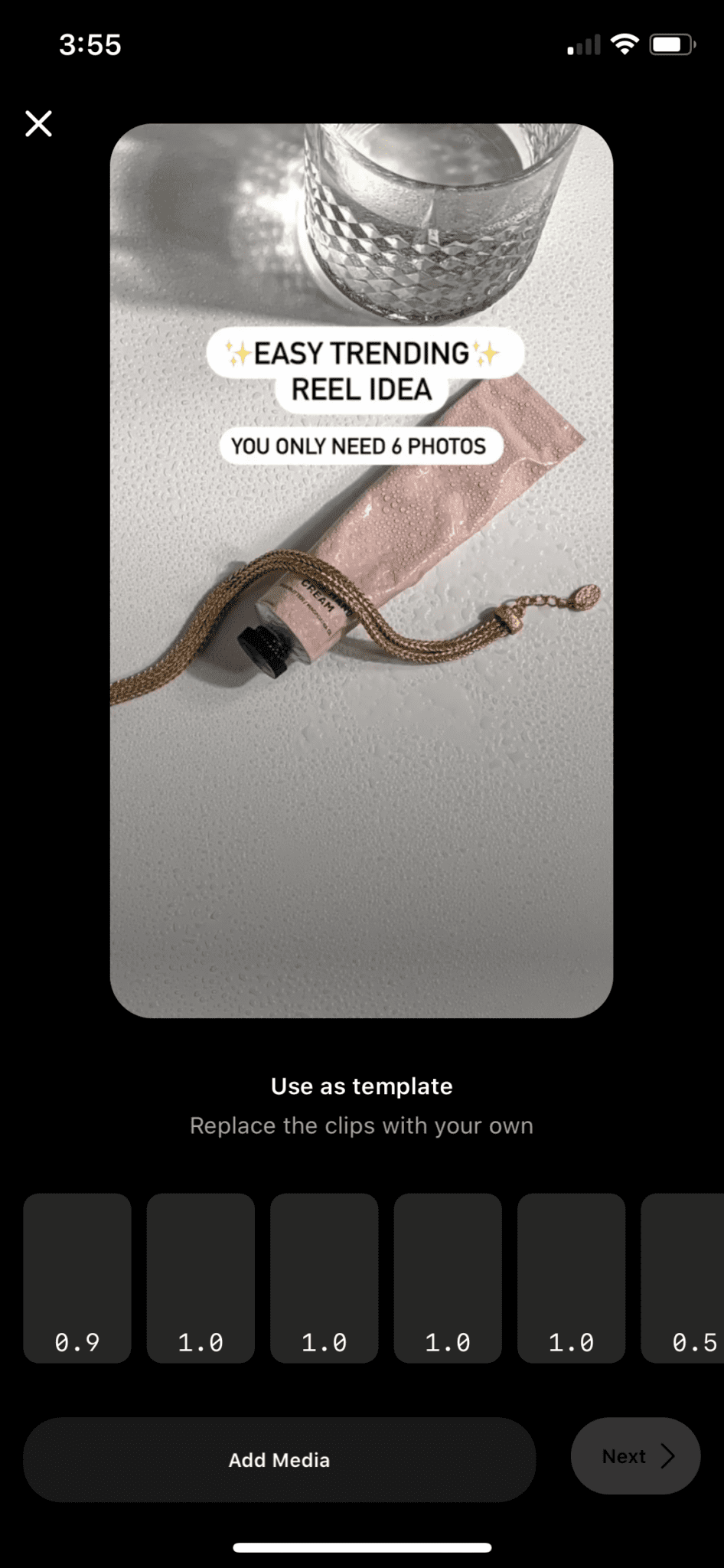
Plus, there’s a community of creators and accounts on Instagram that share timing tutorials for the latest trends and audios, such as @reelstips. Check them out to get started!
One of the ways you can create Reels content is by partnering with creators. Although this might be a costly option as it often requires a budget when working with external partners. With Instagram’s Collabs feature, it allows businesses to invite collaborators to simultaneously post a Reel on both their feed and yours. This is a great way to cross-promote your Reels while giving your account an extra engagement boost.
Lastly, here’s an oldie, but goodie: share user-generated content for Reels!
They’re a crowd favorite for building up community engagement, rapport, and trust because people trust people! Use it right and it can be an opportunity to interact with your audience and build a stronger community among your followers.
Here are some UGC best practices because consent is key:
There are so many ways to create Instagram Reels, even if you have limited video skills. Be creative and have fun letting your brand voice shine because Reels are a great avenue for reaching your target audience.
Are you looking to save time and improve your Instagram Reels? We’re here to help. Get in touch with us at hello@medianetic.me, or drop us a message via our chatbot below! We look forward to partnering with you.
Medianetic Sdn Bhd
200301016995 (619415-K)
No. 59, 2nd Floor, Block E, Zenith Corporate Park, Jalan SS7/26 Kelana Jaya, 47301 Petaling Jaya, Selangor
hello@medianetic.me
+603 7960 3088 (Office)
Medianetic Sdn Bhd © 2023
Made by Medianetic